How can I update where I can make international calls to?
Question
How can I update where I can make international calls to?
Answer
The Intl ACL (International Access Control List) tab will display a list of countries selected and available for international calling. A large list of available countries is present to be selected as countries that can be called. To add a country, click on the one you would like to move over and click the  to place it in the Selected Countries table. If you would like to remove a country, click the
to place it in the Selected Countries table. If you would like to remove a country, click the  to place it back into the Available Countries table.
to place it back into the Available Countries table.
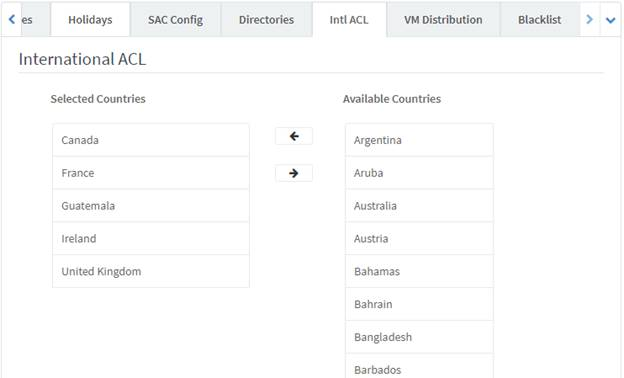
|
Selected Countries
|
Countries which have been chosen from the available countries on the right side and which can be called.
|
|
Available Countries
|
Countries that are available to be chosen and moved over to the authorized list of selected countries.
NOTE: Only users with the customer Admin role have the ability to make adjustments to the Intl ACL.
|
Applies To
- Partner
- Admin
- User