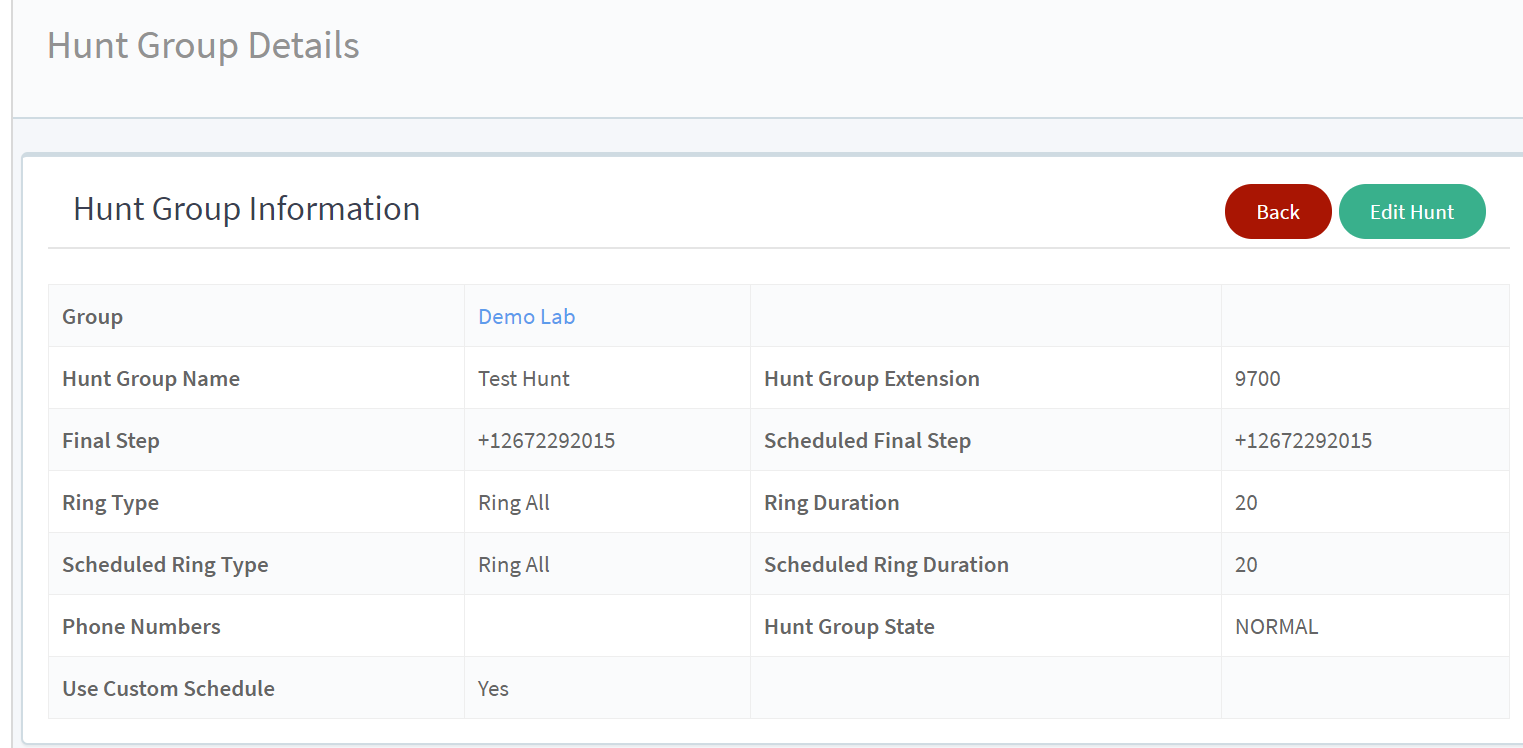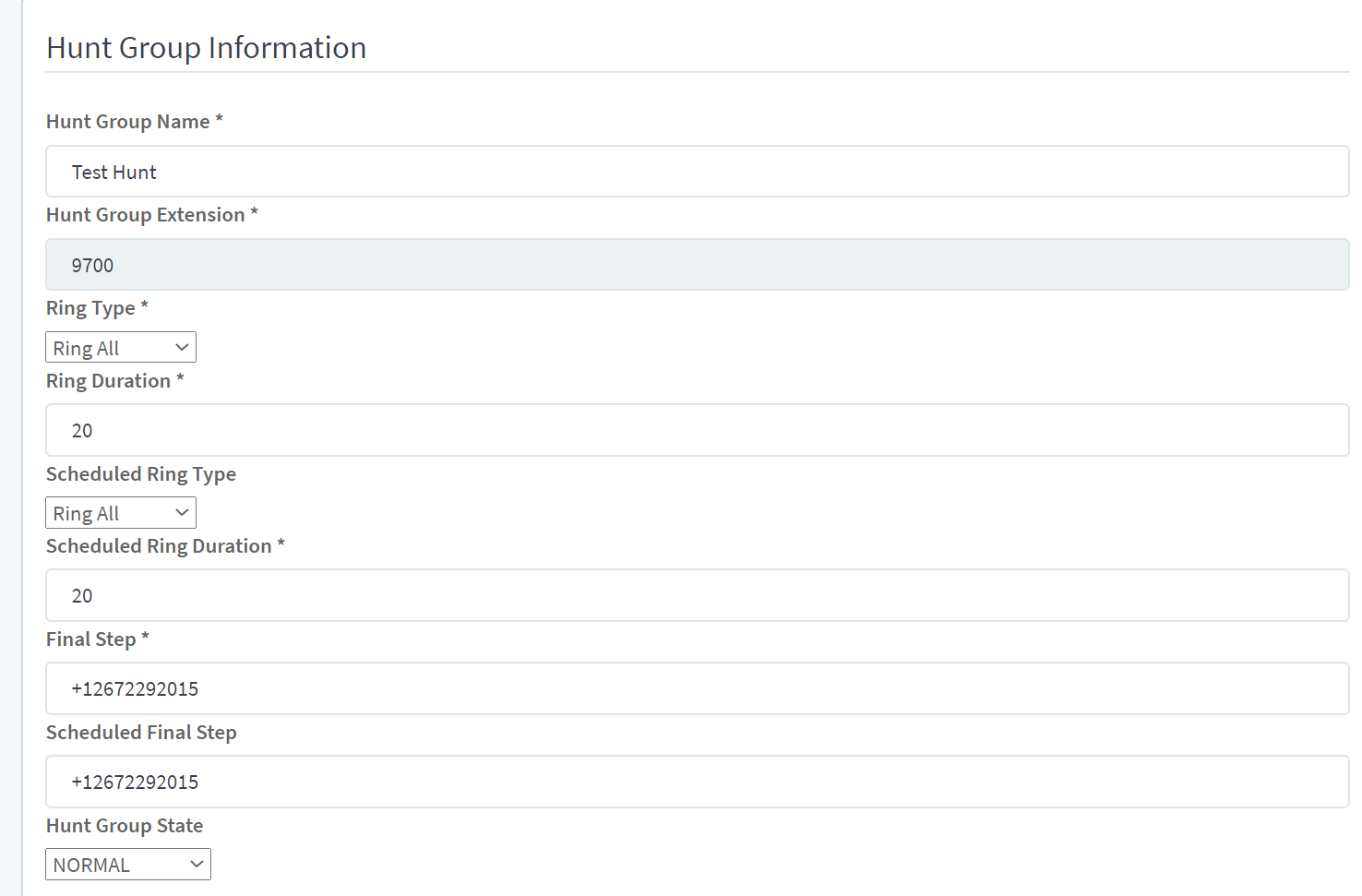How do we force our Hunt Group to a closed state during open hours in case of an emergency or another situation?
Question
How do we force our Hunt Group to a closed state during open hours in case of an emergency or another situation?
Answer
To force your Hunt Group to a closed state during open hours in case of an emergency or another situation, you can use the following steps:
- Log into the MAXcore 2.0 portal with the your admin credentials.
- After login, the admin will be presented with the MAXcore homepage, they will navigate Customer Group Management page by selecting Groups
 from the left navigation menu. Next select the group where the Hunt Group is located.
from the left navigation menu. Next select the group where the Hunt Group is located. - This will take you to the Group Details section. Look for the tab labeled Hunt Groups
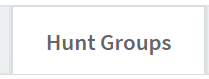
click on the Hunt Groups tab then select the hunt group you need to make the change.
- You will be brought to the Hunt Group details page. Under the Hunt Group Information section, you will select the Edit Hunt button

- Now on the Update Hunt Group page look for the hunt group state drop down. During regular business hours the state is set to NORMAL. Change the selection in the drop down menu to FORCE_CLOSE and then hit the UPDATE button. This will route callers by the closed configuration settings and the calls will be routed to the final step.