![]() from the left navigation menu. Next select the group where the Hunt Group is located.
from the left navigation menu. Next select the group where the Hunt Group is located.
click on the Hunt Groups tab then select the hunt group you need to make the change.
How do we force our Hunt Group to a closed state during open hours in case of an emergency or another situation?
To force your Hunt Group to a closed state during open hours in case of an emergency or another situation, you can use the following steps:
![]() from the left navigation menu. Next select the group where the Hunt Group is located.
from the left navigation menu. Next select the group where the Hunt Group is located.
click on the Hunt Groups tab then select the hunt group you need to make the change.
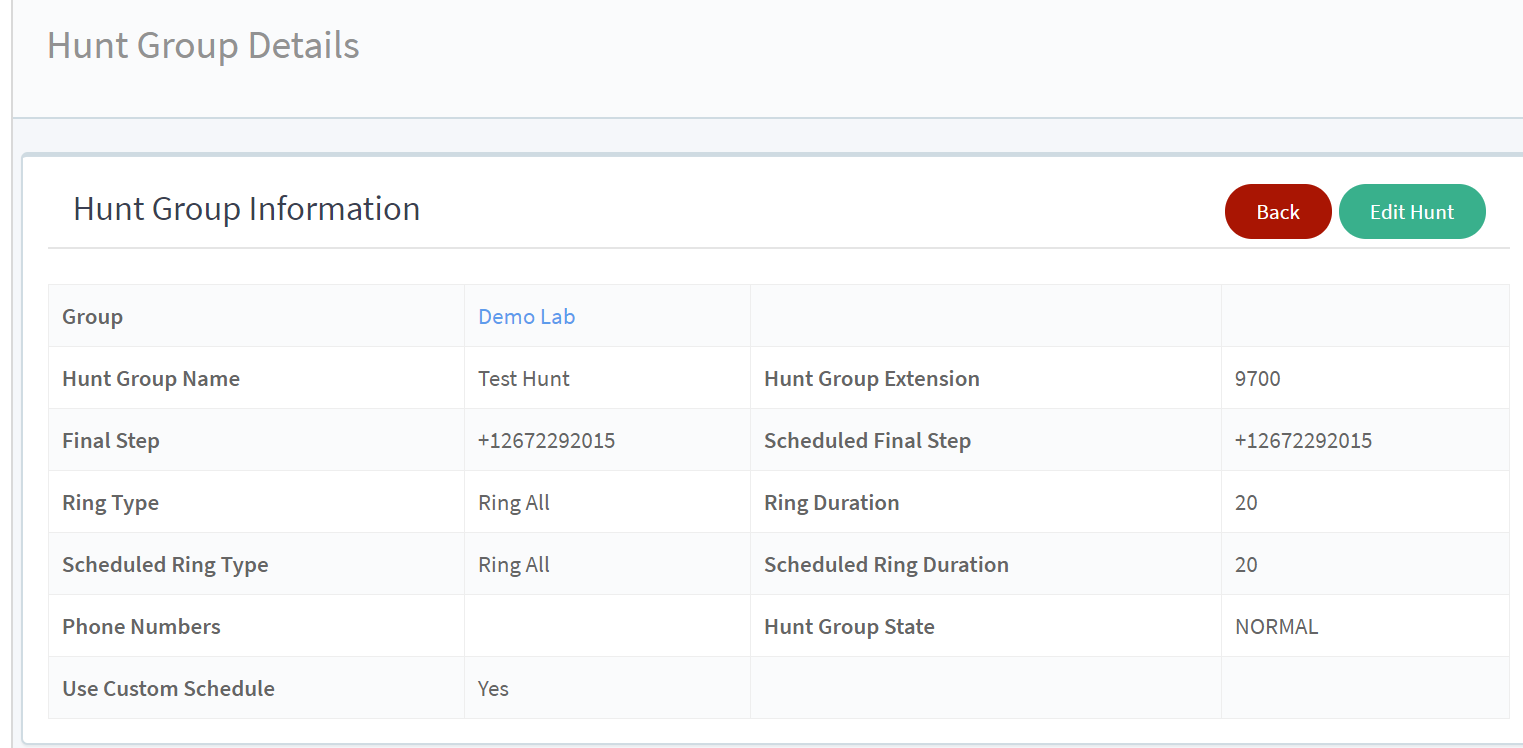
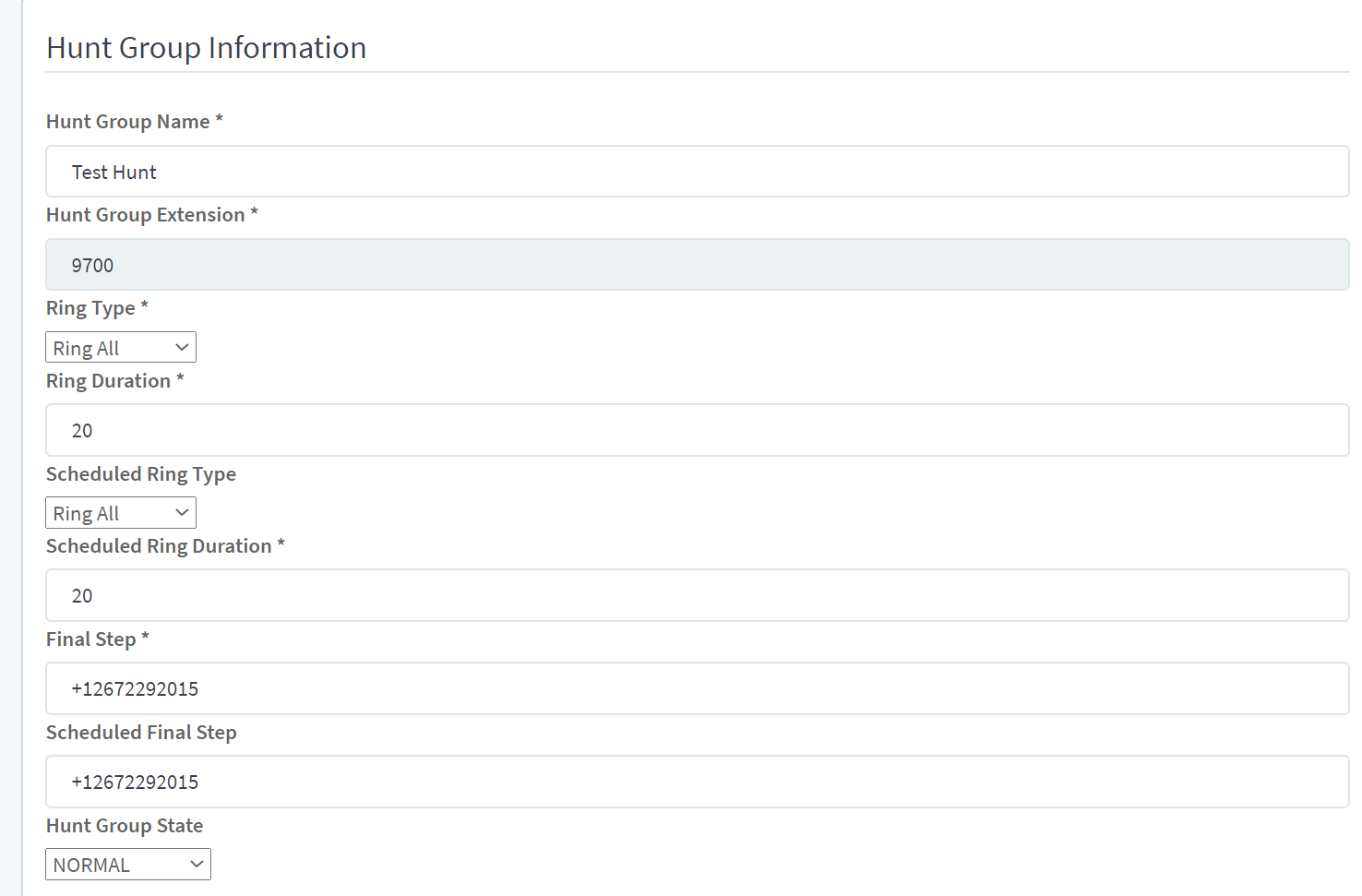
Article ID: 21
Created: Mon, Aug 3, 2020
Last Updated: Thu, Jan 28, 2021
Online URL: https://help.maxcore.io/article-21.html