How do I create a paging group?
Question
How do I create a paging group?
Answer
The page that will open when selecting the  option. You will be able to enter the Paging Group Name, Paging Group Extension, select the Paging Extensions, and enter Notes.
option. You will be able to enter the Paging Group Name, Paging Group Extension, select the Paging Extensions, and enter Notes.
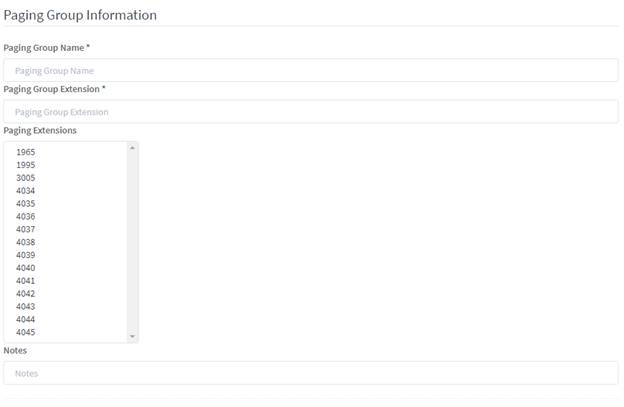
|
Paging Group Name
|
Required field to create the name for the paging group.
|
|
Paging Group Extension
|
Required field to create the extension that will be used when dialing the paging group.
|
|
Paging Extensions
|
A list of extensions for inclusion in the paging group. Select multiple by holding CTRL or select multiple in a row by clicking one extension and the next while holding down SHIFT.
|
|
Notes
|
Optional field to input notes regarding the paging group.
Select
|
Applies To
- MAXvoice
- Call Flow