How can I see SMS messages that have been sent and received from my SMS-enabled phone number?
Question
How can I see SMS messages that have been sent and received from my SMS-enabled phone number?
Answer
The SMS Log page displays SMS messages that have been sent and received from your SMS-enabled phone number. A log displaying the numbers that are being contacted, the date/time they were sent/received, the direction of the message, and the message itself will be display on this page. You can view the full message log, reply from this screen, delete the messages, or export a log of all messages as an .xlsx file.
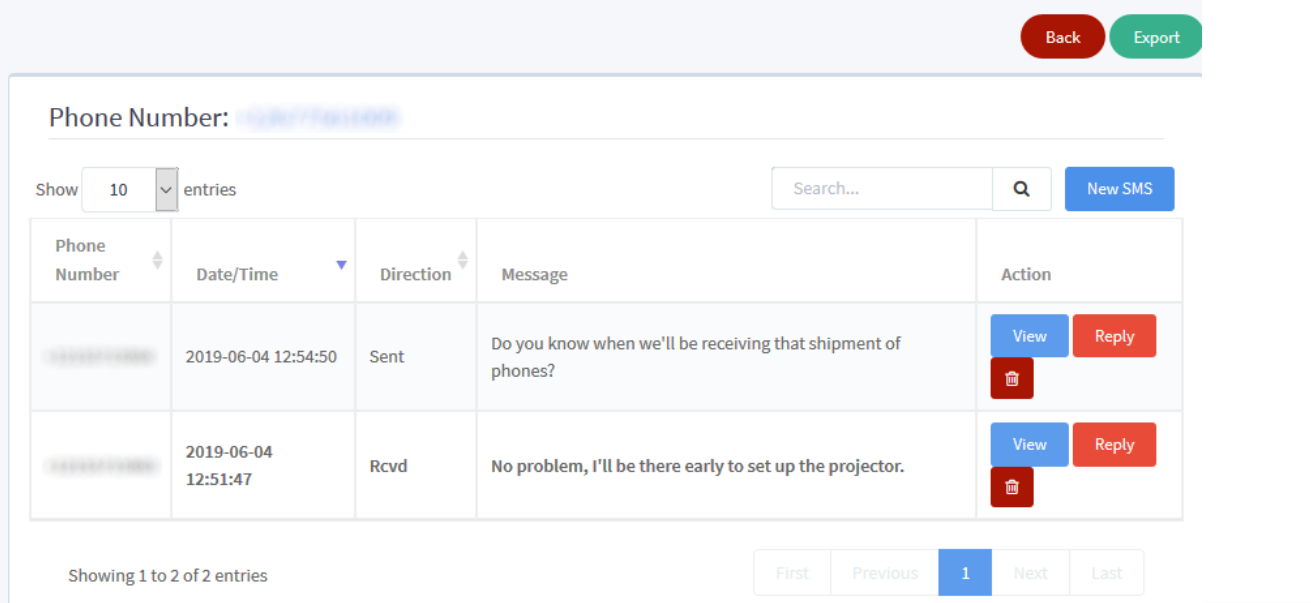
|
Phone Number
|
Displays the full 10-digit phone number (including +1 at the beginning of it.)
|
|
Date/Time
|
The time in YYYY-MM-DD UTC time when the message was last received or sent.
|
|
Direction
|
Will either be Sent or Rcvd(Received) to indicated whether the message was last sent or received from the contacted number.
|
|
Message
|
Displays the message last sent or received.
|
|
Action
|
Options to
|
|
|
Opens the New SMS window which requires the full 10-digit phone number that allows SMS messaging.
|
|
|
Creates an .xlsx file containing all of the log information for the SMS-enabled phone number.
|
Pressing  opens the New SMS window. To send an SMS message from here, you need to input a valid SMS-enabled 10-digit phone number. If the number is valid, you will be placed back at the SMS Log page and see the message populate. If the number is not valid, the New SMS window will remain open and will display an error at the bottom stating Failed to send SMS.
opens the New SMS window. To send an SMS message from here, you need to input a valid SMS-enabled 10-digit phone number. If the number is valid, you will be placed back at the SMS Log page and see the message populate. If the number is not valid, the New SMS window will remain open and will display an error at the bottom stating Failed to send SMS.