Sending Fax Messages
Question
How do I send a fax?
Answer
With Vantage Communications, we offer two ways to send a fax message. These methods are through email and our fax portal. Below, we will go over both methods.
Sending Fax with Email
- Open a new email and type the 10-digit fax number followed by @fax.vantageip.com in the To: field of your email application. An example of this would be 2155551104@fax.vantageip.com
- In the body of the email, you will need to manually type the following with [password] being the fax password provided to you by your Admin or our Concierge Team
- @@password=[password]
- Before sending, your email should look something like this:
@@password=faxpassword123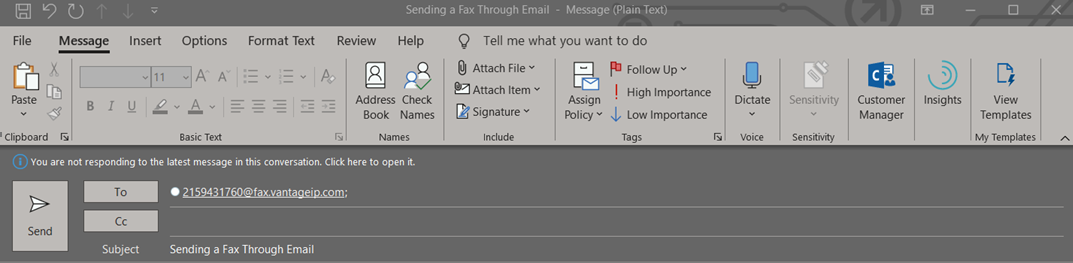
- Attach the document(s) you would like to fax out and hit send
Sending Fax with the Fax Portal
- Sign into the Fax Portal found at https://fax.vantageip.net
- If you need your credentials or a password reset, dial 611 from your Vantage phone or email customercare@vantage.com for assistance
- Click on the Compose Fax button in the top left corner
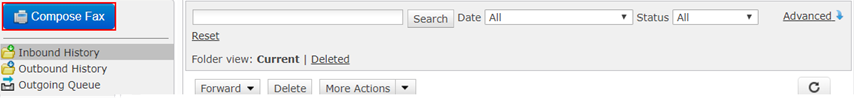
- In the Name and Company fields, enter this information if applicable. It is not required to fill out these two fields
- In the Fax field, enter the 10-digit fax number you will be sending a fax to. An example of a valid entry would be 6095557312
- Click the Choose File button towards the bottom of the page and upload the document(s) you intend to fax. Before sending, your page may look like this:
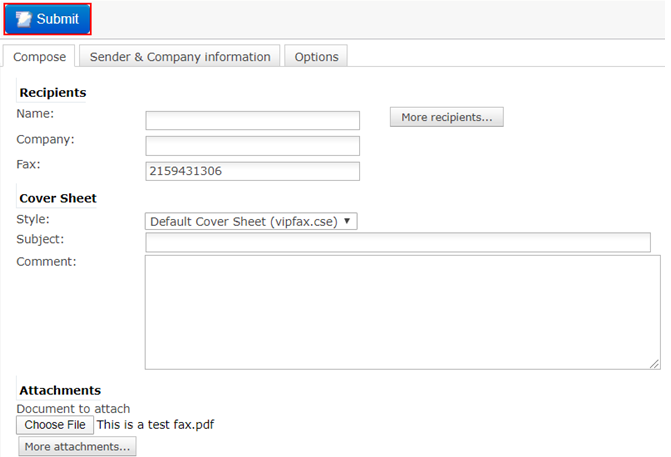
- If all the information is correct, you may hit Submit to send the fax
Applies To
- IP Fax