Checking Fax History
Question
How do I check my fax history?
Answer
Checking your fax history can be done through our Fax Portal found at https://fax.vantageip.net. Through this portal, you will be able to view both Inbound History and Outbound History for faxes sent and received on your account. To check both history types, please see below:
Inbound History
- Click on the text Inbound History found on the taskbar to the left
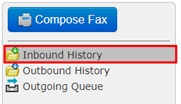
- If any fax messages have been received, you should now see them populate in the main section of the fax portal page.
- To view the fax message, you can click on the instance to view the file and download it
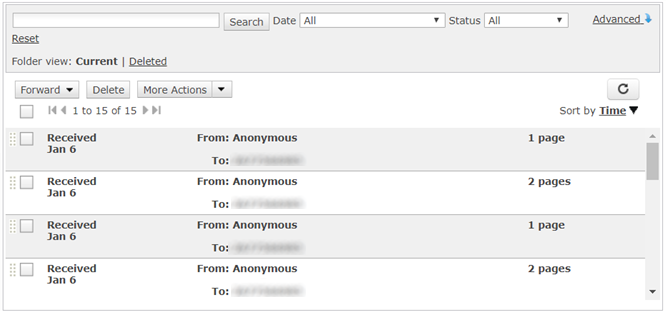
- To view the fax message, you can click on the instance to view the file and download it
Outbound History
- Click on the text Outbound History found on the taskbar to the left
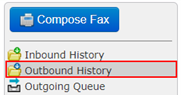
- If any fax messages have been sent, you should now see them populate in the main section of the fax portal page.
- To view the fax message, you can click on the instance to view the file and download it. You may also resubmit the fax if an error had occurred in transit
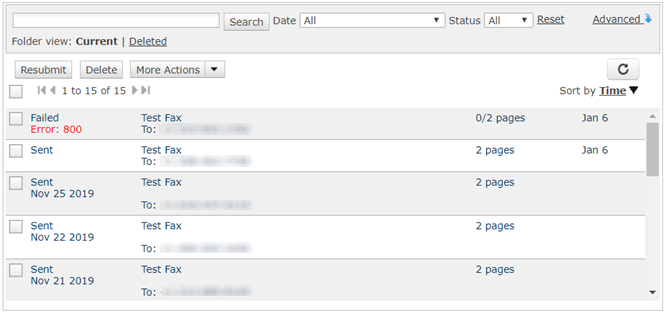
- To view the fax message, you can click on the instance to view the file and download it. You may also resubmit the fax if an error had occurred in transit
Applies To
- IP Fax