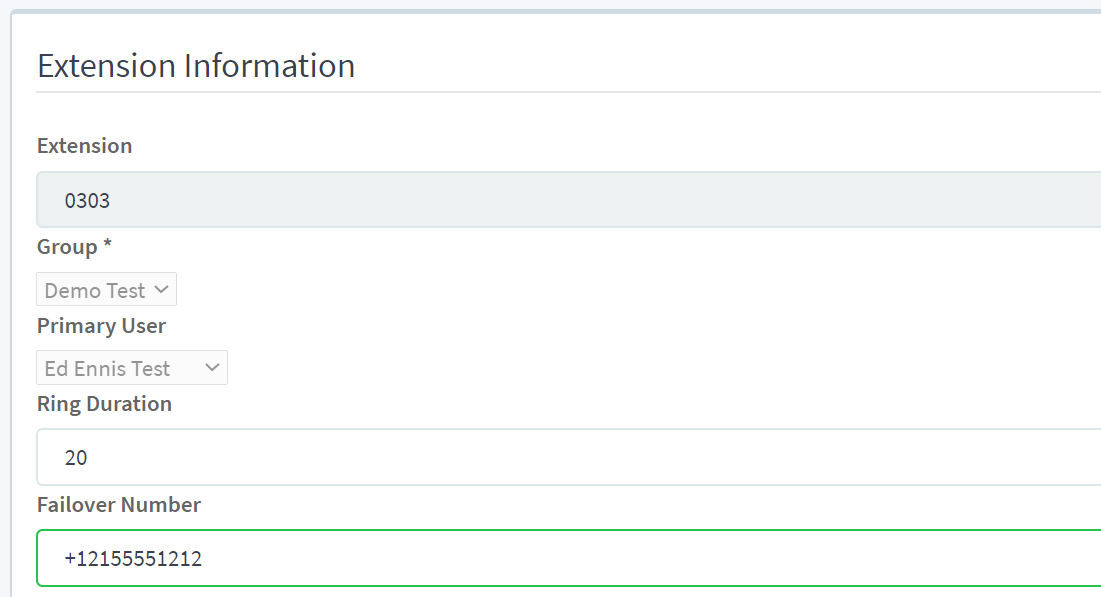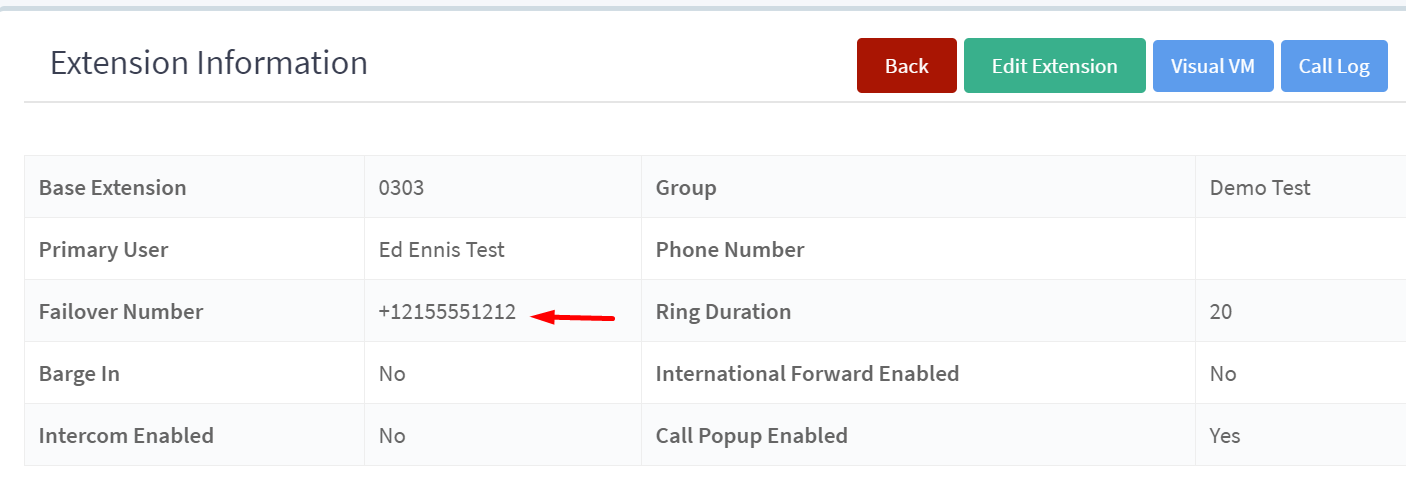How do I configure the failover number on my extension?
Question
How do I configure a failover number on my extension?
Answer
The Failover Number is a functionality that allows a call to complete when devices are not registered to the Vantage Communications platform. Sometimes a power outage or another internet connectivity issue could cause phones to lose their registrations or not be registered. The failover number once it is set for an extension can route calls to the specified phone number so calls will be able to complete to the user. To set the failover number for an extension, a person can follow these steps:
- Log into the MAXcore 2.0 portal with the user credentials.
-
After login, the user will be presented with the MAXcore homepage, select
 from the left navigation menu.
from the left navigation menu. - From the Extension Management page, you will select your extension. The user will be taken to the Extension Details page of the seat. Select the Edit Extension button

- By making this selection, the you will be taken to the Update Extension page where you will see the Failover Number field. In this field you will put the number you want a call to route to if your phone loses registration. This number can be a ten digit cell number or other alternate phone number. Click the UPDATE button to save the change.