How do I Activate Adobe Flash Player for Vantage Contact Center (VCC)?
Question
How do I Activate Adobe Flash Player for Vantage Contact Center (VCC)?
Answer
If signing into VCC and you are prompted with a warning similar to "This content requires the Adobe Flash Player," the following steps can be done to enable Adobe Flash Player in your browser.
Google Chrome
- Click the padlock icon in the HTML bar
- On the dropdown next to Flash, click this and select Allow
- Refresh the web browser page and sign into VCC
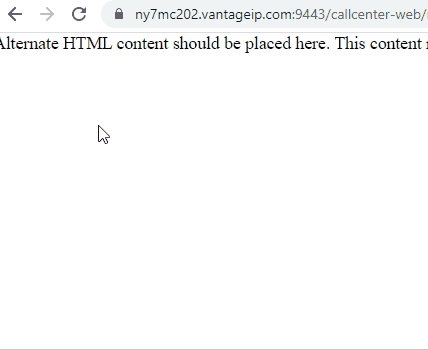
Mozilla Firefox
- Click the plug-in icon in the HTML bar
- On the window that appears right underneath, click Activate
- Refresh the web browser page and sign into VCC
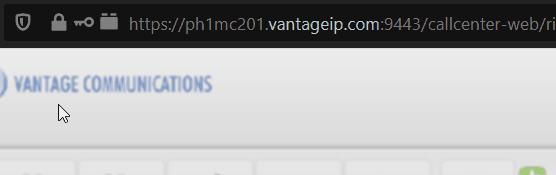
Microsoft Edge
- Sign into VCC with your credentials
- When prompted that the content requires Adobe Flash, click the blue text stating Get Flash
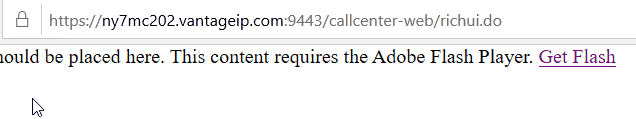
- To the right, a window will appear. Click Allow once to enable flash
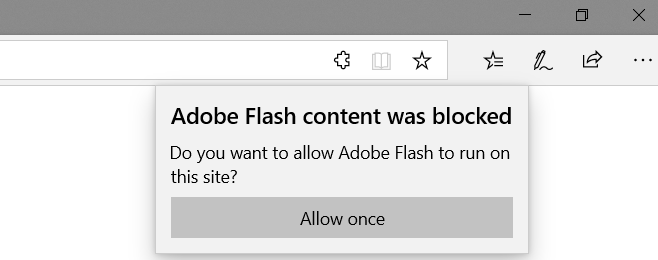
Applies To
- MAXcallcommand