What are the "contacts" I can add to my device?
Question
What are the "contacts" I can add to my device?
Answer
Contacts are number entries which can be accessed and dialed via the phone display screen. This tab gives access to the contacts that can be added individually to the device. They can be found in the directory of the phone once they have been added.
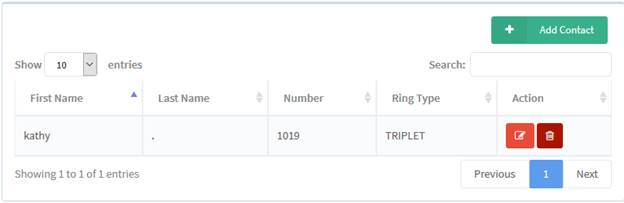
|
Add Contact
|
Adding a contact requires the first name, last name, phone number or extension, and the ring type for the contact. Press the
|
|
First Name
|
First name of the contact.
|
|
Last Name
|
Last name of the contact.
|
|
Number
|
The 4-digit extension or 10-digit number of the contact.
|
|
Ring Type
|
The ringtone selected for inbound calls from the contact number.
|
|
Action
|
You can edit and delete the contact line. Pressing
External numbers and 4-digit extensions added via this tab are then listed in the phone’s contact list. When selected via the phone display, the number is automatically dialed.
|
Applies To
- MAXvoice