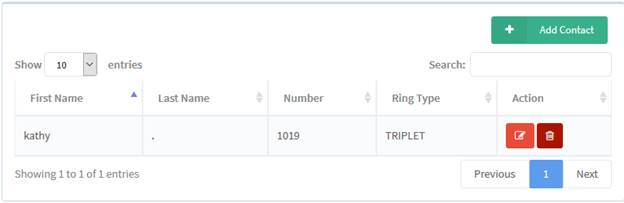
Question
What are the "contacts" I can add to my device?
Answer
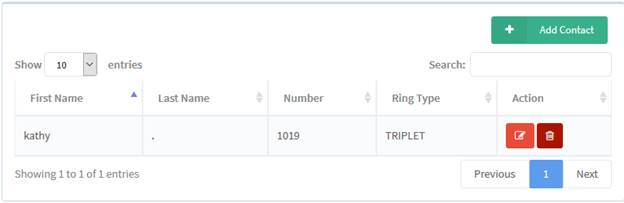
|
Add Contact
|
Adding a contact requires the first name, last name, phone number or extension, and the ring type for the contact. Press the
|
|
First Name
|
First name of the contact.
|
|
Last Name
|
Last name of the contact.
|
|
Number
|
The 4-digit extension or 10-digit number of the contact.
|
|
Ring Type
|
The ringtone selected for inbound calls from the contact number.
|
|
Action
|
You can edit and delete the contact line. Pressing
External numbers and 4-digit extensions added via this tab are then listed in the phone’s contact list. When selected via the phone display, the number is automatically dialed.
|
Applies To
Article ID: 67
Created: Tue, Sep 22, 2020
Last Updated: Mon, Feb 5, 2024
Online URL: https://help.maxcore.io/article-67.html