How do I view the extensions available to my group?
Question
How do I view the extensions available to my group?
Answer
Selecting the Extensions option from the Left Navigation Bar will take you to the Extension Management page. This page displays the list of extensions that are in the selected group. Next to Group in the top right, the drop-down menu can be selected to switch groups and view the extensions that belong to the selected group.
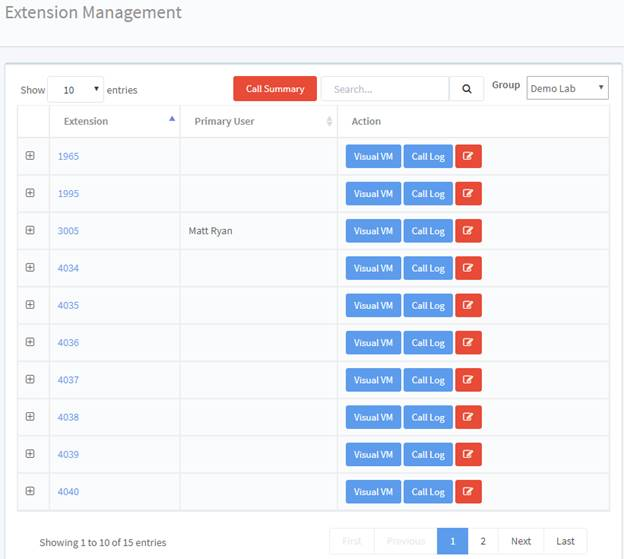
|
Extension
|
Clicking the extension number takes you to the Extension Details page and displays the Extension Information along with multiple tabs to edit and configure the extension.
|
|
Primary User
|
If an extension is assigned to a user profile, that name will be displayed.
|
|
Action
|
Three actions are available. They are
|
|
Call Summary
|
The
|
Applies To
- MAXvoice