How can I create a conference in the Web Portal?
Question
How can I create a conference in the Web Portal?
Answer
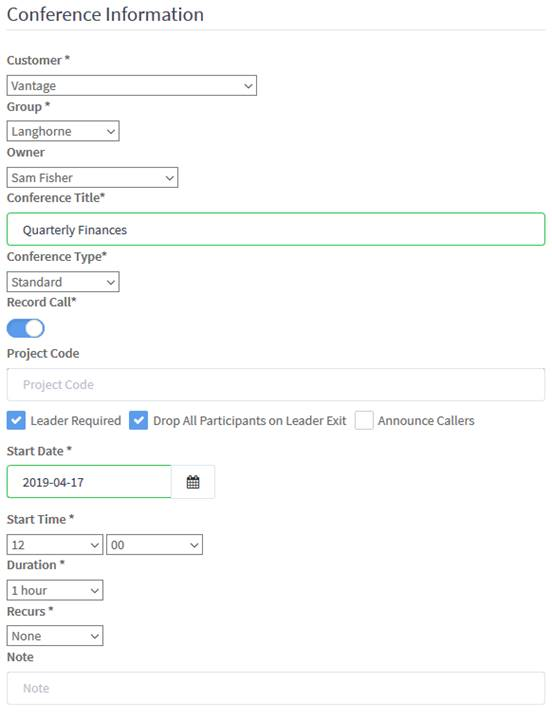
|
Customer |
This will default to the customer to which the user belongs. |
|
Group |
You will have to choose the group to which this conference belongs. Choose this from the dropdown. |
|
Owner |
Selected user within the group that is the leader of the created conference. |
|
Conference Title |
Name given to the conference that is occurring. |
|
Record Call |
Toggle on or off to active/de-activate call recording. |
|
Project Code |
This is an optional field created by the user. This field takes alphabetical and numerical entries. |
|
Start Date |
Time and date that the conference will start. Labeled as YYYY/MM/DD. |
|
Start Time |
Dropdown menus to set the time, using 24-hour format. |
|
Duration |
The length of the conference. |
|
Recurs |
Option set if the meeting will reoccur. An option must be selected; none, daily, weekly, or monthly. |
|
Note |
A note can be entered for the conference to briefly explain the conference. This is an optional field. |