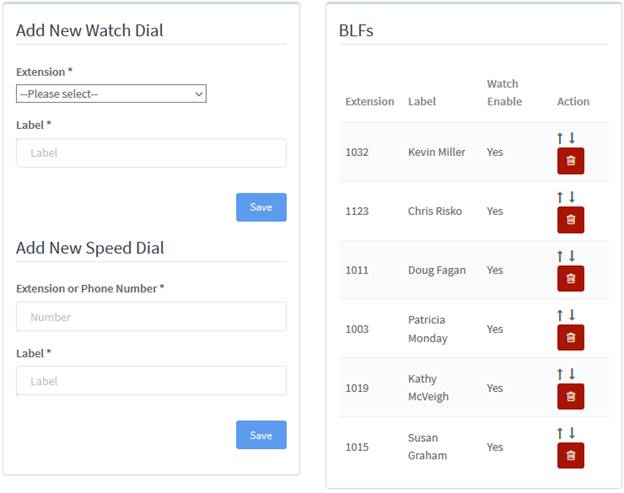
Question
How do I update speed dials on my device?
Answer
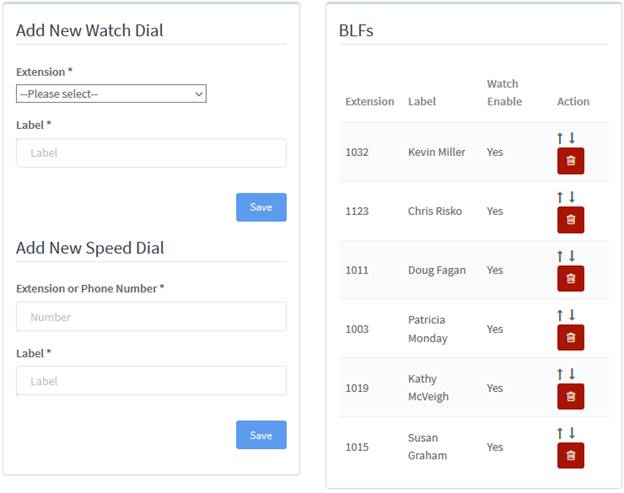
|
Add New Watch Dial
|
The dropdown menu includes a list of all available extensions within the group. Once selected the label line will populate automatically. Watch dials will appear on your phone and will light up when the user is on a call. Saving this will place the extension to the BLFs section to the right.
|
|
Add New Speed Dial
|
Here you can add a full 10-digit number or 4-digit extension for 1-touch dialing. You are required to create a label for each speed dial. If that extension is on a call and added as a speed dial you will not have a light on the phone indicating call status. When pressed, the programmed number will be dialed by the system.
|
|
BLFs
|
All watch and speed dials will be added in the order in which they were created. Using the
|
Applies To
Article ID: 66
Created: Tue, Sep 22, 2020
Last Updated: Mon, Feb 5, 2024
Online URL: https://help.maxcore.io/article-66.html