How do I know if my phone number is SMS capable?
Phone numbers are SMS capable. By selecting the SMS option from the left navigation menu will take you the Phone Numbers page. It will list the phone numbers that you have enabled for SMS capabilities. This will only apply to the numbers that are assigned to your user profile. To see what other numbers have SMS enabled, you can navigate to the Phone Number Management page and check for the ![]() action on the same row as the phone number. Selecting the
action on the same row as the phone number. Selecting the ![]() option will open the SMS Log where you can send SMS messages.
option will open the SMS Log where you can send SMS messages.
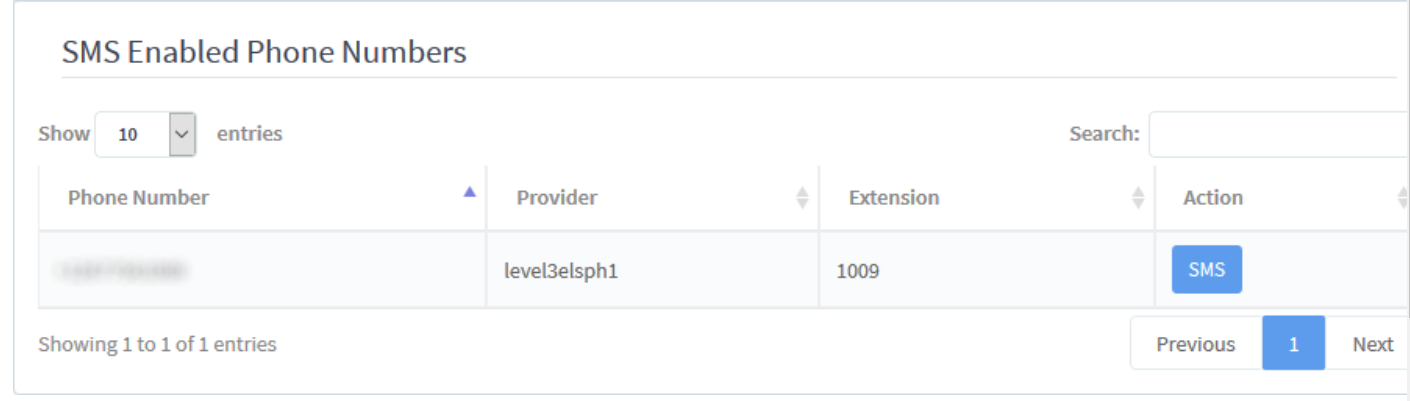
|
|||||||||
|
|
Article ID: 46
Created: Wed, Sep 16, 2020
Last Updated: Thu, Jan 28, 2021
Online URL: https://help.maxcore.io/article-46.html