Question
How do I create a hunt group?
Answer
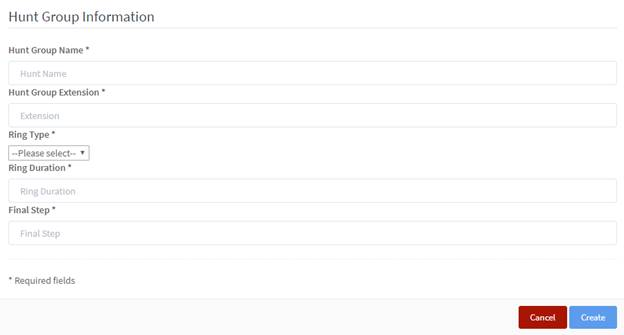
|
Hunt Group Name
|
The given name to the hunt group being created
|
|
Hunt Group Extension
|
This should always start with 97XX (and is typically assigned by the Vantage System Administrator.)
|
|
Ring Type
|
The ring type can be set up as Ring All or Ring Order. Ring All dials all the added extensions simultaneously, while Ring Order will follow a list of extensions ringing them one at a time for the sccheduled duration before proceeding to the next extension in the list.
|
|
Ring Duration
|
The amount of time each extension(s) will ring.
|
|
Final Step
|
The final step is where the call will go if no one in the hunt group answer. This can be pointed at an auto-attendant, a user’s extension, or another hunt group answers the call.
|
Applies To
Article ID: 37
Created: Tue, Sep 15, 2020
Last Updated: Fri, Feb 2, 2024
Online URL: https://help.maxcore.io/article-37.html