How do I use the MAXcore Web Phone?
Question
How do I use the MAXcore Web PHone?
Answer
In order to use the Web Phone, we must first ensure that it is enabled once you have signed into the MAXcore Web Portal.
Enabling the Web Phone in the MAXcore Web Portal
- Once signed into the MAXcore Web Portal, locate a drop-down containing your extension and a green phone icon. This will be located here in the browser:
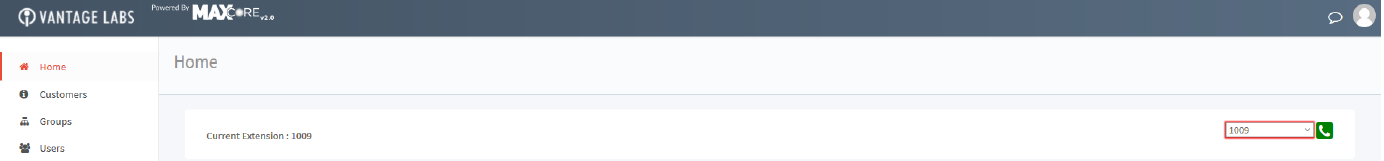
2. Click on the green phone button to enable the web phone. When enabled, the color of the icon will change to red
3. When the icon is displayed as red , the Web Phone in the bottom left corner of the web page will now appear as red too. Clicking on this will bring up the dial pad. Calls can now be made and received using this Web Phone.
Using the Web Phone in the MAXcore Web Portal
The Web Phone on the MAXcore Web Portal will work similarly to a desk phone. The following options are available while on a call:
- Hold - This will place the caller on hold and will begin to play the on-old music on the caller's end
- XFER (Transfer) - Dial a 4-digit extension or 10-digit number. Once entered, press the XFER button to send the call
- Mute - Pressing mute will silence your end of the call
- Clear - This will clear the numbers entered in the web phone
- Del - This will delete the last-entered number in the web phone
- END - Pressing END will terminate the current active call
Applies To
Article ID: 27
Created: Thu, Aug 20, 2020
Last Updated: Tue, Nov 24, 2020
Online URL: https://help.maxcore.io/article-27.html