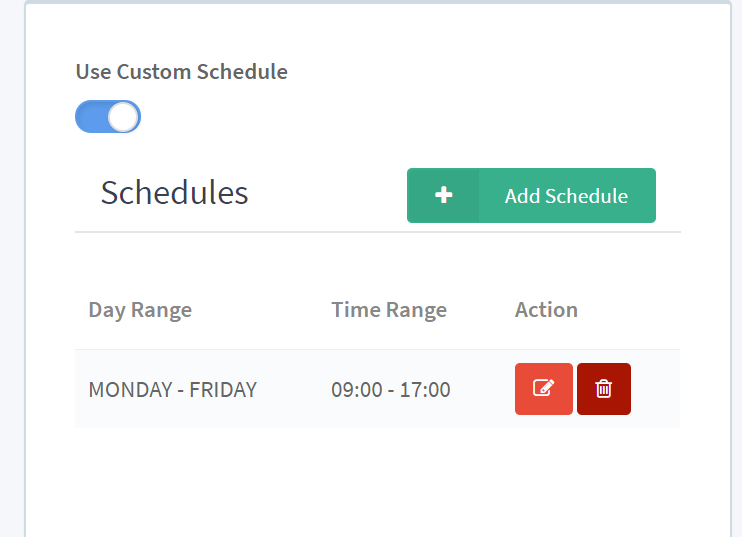![]() from the left navigation menu. Next select the group where the Auto Attendant is located.
from the left navigation menu. Next select the group where the Auto Attendant is located.
![]() click on the Auto Attendant tab then select the auto attendant you need to make the change.
click on the Auto Attendant tab then select the auto attendant you need to make the change.
 next to the schedule you need to change. Now by choosing the edit icon you will be able to change the details of this existing schedule. You can change
next to the schedule you need to change. Now by choosing the edit icon you will be able to change the details of this existing schedule. You can change - Start Day
- End Day
- Start Time
- End Time
- If you need to modify the current schedule to a new updated schedule, you can select Add Schedule and create a new schedule for the auto attendant to follow; then once the new schedule is created, you are able to delete the old schedule by selecting the delete icon to the right of the old schedule

- To add a schedule:
- Adding a schedule: Click green ADD button which will take you to the schedule details section so you can add a new schedule.. Under schedule details, you can select the start day, end day, start time, and end time. Once these fields are set, you will be able to save the schedule by clicking the CREATE.