After login, the user will be presented with the MAXcore homepage. On the home page, a green block will appear with the option toggles for "call forwarding" and "sim ring". In order to configure call forwarding on the user extension, click the words call forward and the user will be brought to the Extension Details section..
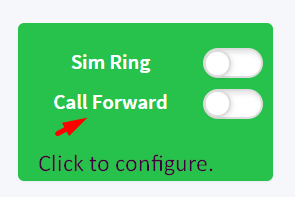
-
Forward All Destination- Adding a 4-digit extension or 10-digit phone number in this field will forward all calls to this extension to the number that was entered. Populate the phone number or extension you would like all calls forwarded.
Call Forward- Turn the call forwarding feature on or off using the toggle switch.
-
Schedule Destination- The 4-digit extension or 10-digit phone number that will ring during the days/hours entered via Schedules.
-
Un-Scheduled Destination- The 4-digit extension or 10-digit phone number that will ring outside of any scheduled days/times. If no schedule is implemented, this is the number(s) that will ring at all times.
-
Schedules- Area where schedules are created, edited, or deleted specific to scheduled Call Forwarding.
- Adding a schedule: Click green ADD button which will take you to the schedule details page so you can add a new schedule or modify/delete a current schedule. Under schedule details, you can select the start day, end day, start time, and end time. Once these fields are set, you will be able to save the schedule by clicking the CREATE.
