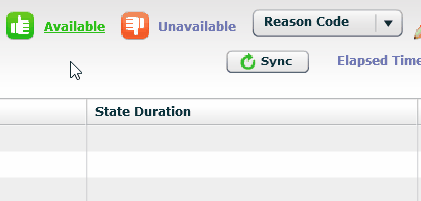How do I Make Myself Available/Unavailable for the Vantage Contact Center (VCC)?
Question
How do I Make Myself Available/Unavailable for the Vantage Contact Center (VCC)?
Answer
Available
- To make yourself available in the queue, click on the text Available found at the upper-right corner of the screen. Marking yourself as available while joined in a queue will allow you to receive calls

Unavailable
- To make yourself unavailable in the queue, click on the Dropdown Box with the text Reason Code inside. Select one of the many options to put yourself in an unavailable state
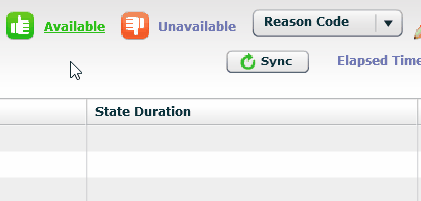
Applies To
Article ID: 13
Created: Thu, Jul 30, 2020
Last Updated: Thu, Jul 30, 2020
Online URL: https://help.maxcore.io/article-13.html
![]()